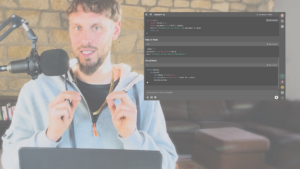Free AI Engineer Crash Course
Lesson 1:
INTRODUCTION TO ARTIFICIAL INTELLIGENCE
Lesson 2:
SETTING UP THE BASICS
Lesson 3:
YOUR FIRST AI-SUPPORTED PROJECT
Introduction to Artificial Intelligence
Congratulations! You have successfully completed Lesson 1.
Setting Up the Basics
Your foundation for AI success: Optimally set up tools, systems, and structure.
1. Pros and Cons of Mac (Linux) and Windows PC
What are the advantages and disadvantages of a Mac (Linux) and a PC? What should you consider when making your choice? And which device is better suited for programming? An overview of the key points will help you decide.
2. Install Google Chrome Browser
As a simple first example of setting up a development environment, the Google Chrome browser is ideal. Learn how to install it quickly and easily.
3. Setting Up a Google Account
To make the most of all the features of the Chrome browser, you should set up a Google account or link an existing account to the browser. A step-by-step guide will show you how to do it.
3. Setting Up a Google Account
To fully utilize all features of the Chrome browser, set up a Google account or link an existing one. Follow this step-by-step guide to get started.
5. Installing ChatGPT AUTO – AI Coding Assistant
Learn how to install the ChatGPT AUTO – AI Coding Assistant. An AI that helps you with programming and improves your workflow.
6. Installing a Text Editor
Which editor is best for programming? Learn how to choose the ideal text editor for your needs and customize it to suit your requirements—complete with helpful tips and tricks!
7. Basics of Folder Structures
Understand the importance of a well-organized folder structure. Learn how to structure your projects clearly to work efficiently and stay organized.
Your First AI-Supported Project
From idea to implementation: Develop your first Chrome Extension with ChatGPT.
1. Preparation
Learn how to set up your workspace, install all the necessary tools, and prepare the project folder.
2. Creating the Extension with AI Support
Step-by-step: Use ChatGPT to develop a Chrome Extension that collects and displays all links on a webpage.
3. Customize and Finalize the Directory
Learn how to organize the generated files and add a suitable logo and icons to give your extension a professional touch.
4. Install the Extension
Upload the extension to Google Chrome, activate it, and add it to the toolbar.
5. Test the Extension
Test the extension on any webpage, collect links, and learn how to further utilize or export the results.
or:

expires in:
Fehler: Kein gültiger Benutzer gefunden.
EXCLUSIVE AND LIMITED-TIME SPECIAL OFFER FOR ALL WEBINAR PARTICIPANTS:
Limited-Time Offer
All 10 Modules in
AI Engineer Online Course:
Your gateway to the future of programming with Artificial Intelligence
Complete AI Engineer Online Video Course
Regular Price: 2,490,-
SAVE NOW $2,241,-
and become a certified AI Engineer in just 3 weeks!
Module 01 – 249,99
Module 02 – 249,99
Module 03 – 249,99
Module 04 – 249,99
Module 05 – 249,99
Module 06 – 249,99
Module 07 – 249,99
Module 08 – 249,99
Module 09 – 249,99
Module 10 – 249,99
One-Time Special Price: 249,-
Offer: 249,-
FREE
Module 01
249,-
Build Your Own Chrome App Instantly
From 0 to 100 in record time: Create a Chrome Extension to learn how to code with AI. Everything you need, condensed in the free Module 1 for your big breakthrough.
Lesson 1:
Introduction to Artificial Intelligence
Congratulations! You have successfully completed Lesson 1.
Lesson 2:
Setting Up the Basics
Your foundation for AI success: Optimally set up tools, systems, and structure.
Lesson 3:
Your First AI-Supported Project
From idea to implementation: Develop your first Chrome Extension with ChatGPT.
Module 02
249,-
The AI Environment Setup
Create the optimal foundation for your AI projects.
Lesson 1:
Local Setup vs. Server Setup
Learn the pros and cons of both approaches and choose the right setup.
Lesson 2:
The 4-Step Plan for Your Environment
Step-by-step: Select, install, and test components.
Lesson 3:
Avoiding Mistakes
Identify and fix common setup issues with the help of AI.
Module 03
249,-
The AI Development Loop
Work more efficiently with the right methodology.
Lesson 1:
Principle of the Development Loop
Seamlessly delegate tasks to AI and save time.
Lesson 2:
Finding and Improving Errors
Debugging made easy – learn how to use AI to fix issues.
Lesson 3:
Your First AI Workflow
Develop a complete app or feature with AI support.
Module 04
249,-
WordPress Development with AI
Master the art of software development in the WordPress environment with AI support.
Lesson 1:
Basics of WordPress Development
Understand the structure of WordPress and learn how themes, plugins, and widgets work.
Lesson 2:
Creating Extensions with AI
Use ChatGPT to develop functional and customizable WordPress plugins – quickly and efficiently.
Lesson 3:
Shortcodes and Publishing
Discover versatile ways to implement new features in WordPress using shortcodes, and learn how to publish a plugin in the official WordPress Plugin Store.
Module 05
249,99 €
Create Advanced Chrome Extensions with AI
Learn how to develop advanced Chrome extensions using Artificial Intelligence.
Lesson 1:
Extending Chrome Extensions
Build on your knowledge from Module 1 and develop advanced extensions.
Lesson 2:
Implementing Advanced Features
Add new features to your extension and enhance the user experience.
Lesson 3:
Finalizing the Project
Test, debug, and optimize your extension for deployment.
Modul 06
249,99 €
Hack your neighbor’s Wi-Fi with Python
Just kidding, I mean of course, for testing purposes, your own Wi-Fi, in case you forgot your password ;).
Lesson 1:
Learn how to integrate Python APIs and use them for your projects, using the WLAN API as an example.
Lesson 2:
Collecting and Analyzing Data with the WLAN API
Use Python to retrieve and analyze data from networks.
Lesson 3:
Efficient Automation and Vulnerability Analysis
Create automated scripts to uncover vulnerabilities and secure networks.
Modul 07
249,99 €
Integrate Artificial Intelligence into your projects using the OpenAI API (ChatGPT)
Discover how to leverage the OpenAI API to build powerful and creative projects.
Lesson 1:
Getting Started with the OpenAI API
Understand the basics and set up the API.
Lesson 2:
Developing Creative Applications
Use the API to create groundbreaking projects such as chatbots or content generators.
Lesson 3:
Deployment and Scaling
Deploy your applications online and learn how to scale them effectively.
Modul 08
249,99 €
Apply Your Knowledge and Complete a Project of Your Choice
Use all the skills you’ve learned to successfully complete your personal final project.
Lesson 1:
Developing Your Project Idea
Choose a topic that aligns with your interests and goals.
Lesson 2:
Execution with AI Support
Bring your project to life, from planning to completion, with AI assistance.
Lesson 3:
Presentation and Feedback
Present your project and receive valuable feedback for improvement.
Modul 09
249,99 €
Submit Your Project and Receive an Official Certificate
Complete your training and earn your certificate as proof of your skills.
Lesson 1:
Final Exam
Demonstrate your knowledge through a practical test.
Lesson 2:
Receive Your Certificate
Earn your AI Engineer certificate and impress potential clients or employers.
Lesson 3:
Personalized Feedback
Receive individual analysis of your strengths and areas for improvement.
Modul 10
249,99 €
Learn How to Turn Your Skills into Cold Hard Cash
Discover how to scale, monetize, and launch your career with your projects.
Lesson 1:
Scaling Projects
Plan larger projects and learn how to execute them successfully.
Lesson 2:
Monetization Opportunities
Freelancing, SaaS, Apps – explore different ways to profit from your projects.
Lesson 3:
Networking and Career Planning
Build your portfolio and find exciting job offers or clients.

Fehler: Kein gültiger Benutzer gefunden.